- 3335
Bugs Coming with iOS 18.4
Apple recently released the iOS 18.4 update, but some users who upgraded their iPhones to iOS 18.4 report a strange issue—apps they deleted long ago are reappearing.
The latest iOS 18.4 update has caused an unexpected bug in iPhones, leading to the reinstallation of previously removed apps. Several users across online forums and social media platforms have shared screenshots showing old apps suddenly reappearing on their home screens.
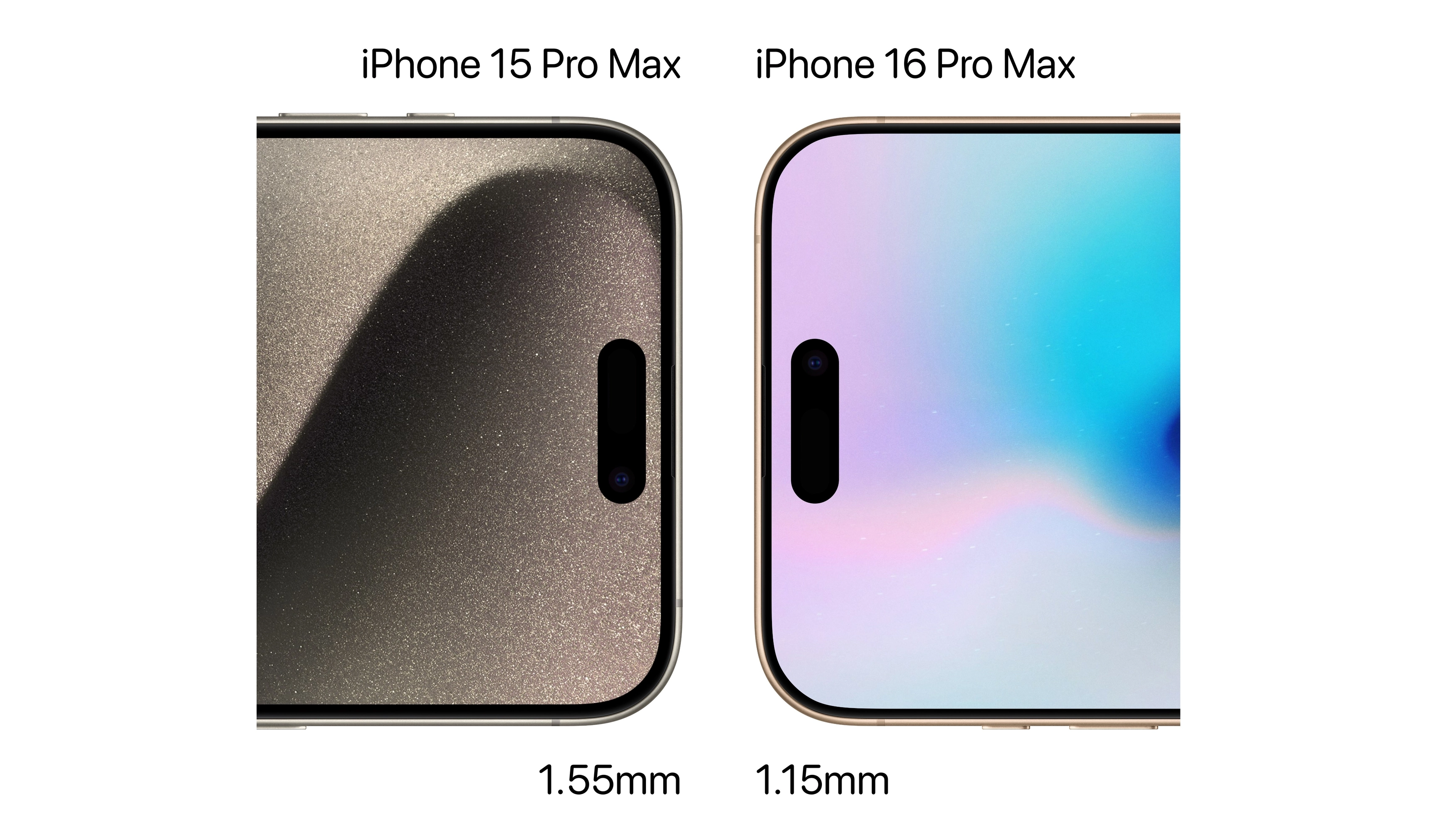
What’s Causing the iOS 18.4 Bug?
Apple has not yet made an official statement on the issue. However, users have reported that some apps are automatically reinstalling after the iOS 18.4 update.
Experts believe that this may be related to the updated syncing system of iCloud or the App Store. This problem may be especially relevant for apps that have been archived or marked as “deleted”.
How to Fix the iOS 18.4 App Restoration Issue?
If your iPhone has been affected by this bug, here are some potential fixes:
- Manually delete the apps again by holding the app icon and selecting "Remove App."
- Check iCloud settings to ensure app syncing is turned off for unwanted applications.
- Restart your iPhone to see if the issue persists.
- Wait for an Apple patch, as the company is likely to address this in an upcoming update.
For now, iOS 18.4 users experiencing this bug should monitor Apple's announcements for a potential fix. Have you encountered this issue? Let us know in the comments!
Don't forget to follow Telsat News to stay up to date with technology.

